“In the world of Software, there are updates, then there are Game changers. LearnDash is the latter”. -Justin Ferriman, Co-Founder, LearnDash
Your online business is doing just fine, but someday, there comes a time when you stop and think about your next big step. Well, setting up your WordPress e-Learning site with LearnDash could be a pretty big and imperative step. LearnDash needs no introduction since it has become a hit, grabbing all the attention swiftly. However, we see businesses confounded with dilemmas on monetizing their online courses, and we believe they need answers.
So, here’s a comprehensive guide to LearnDash, answering every aspect the tool covers. In this article, we are going to acknowledge some major FAQs regarding LearnDash. So If you were waiting for the next big step for your eLearning WordPress site, you are in for a treat.
How about we start with the basics?
We understand that putting together a website on WordPress can be an overwhelming experience for new educators looking to establish an online presence. On the other hand, businesses already familiar with WordPress and LMS are still unsure how LearnDash fits all criteria.
Beginner or advanced, either way, every business deserves to be informed. Below are some common questions that come with learning about LearnDash.
What is an LMS?
LMS stands for Learning Management System. The LMS feature in WordPress enables you to manage your online courses and content, handle subscriptions, run certifications, create quizzes, grade systems, and accept payments. This is an ideal platform for online earning websites.
What is LearnDash?
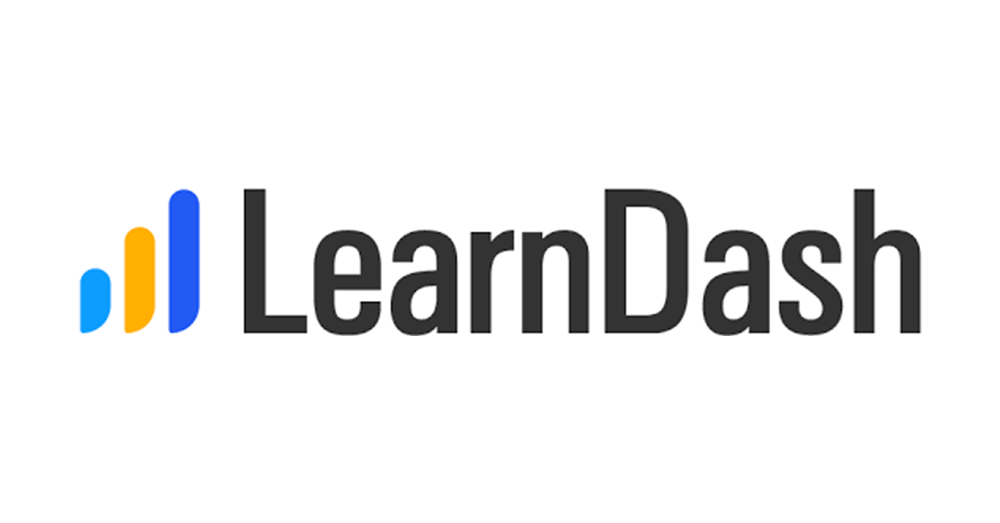
LearnDash is one of the most popular WordPress LMS trusted by entrepreneurs, training organizations, universities and businesses that involve creating and selling online courses.
So, in simple terms, LearnDash is an LMS plugin for WordPress where you can generate your online training programs and control them in your very own ways. This plugin is packed with incredible functionalities to create exceptional courses for your users. LearnDash 3.0 is the most recent version of the LMS released this year.
One key point to remember here is that LearnDash is not an individual LMS; it is an extension of WordPress. Hence, you need your WordPress site as a prerequisite to operate LearnDash.
What are the features of LearnDash?
It isn’t easy to cover endless features LearnDash offers; however, we have some of the major ones mentioned below for you:
- The structure and delivery of LearnDash are based on instructional design principles, keeping in mind the training programs at Fortune 500 Companies.
- The top level of instruction is the Course. Below are Lessons that are assigned to their respective Courses. Down the graph, these lessons are categorized into various sections, and further, there are topics and quizzes.
- LearnDash allows you to track the progress of your users by generating access to several statics and reports.
- To monetize your courses from LearnDash, you can easily integrate your account with WooCommerce, PayPal, Digital Downloads, Stripe and many other tools.
- Now, much like regular offline training programs, LearnDash lets you predefine the time for your lessons so that your users do jump to other lessons without completing the former one.
- Your users or trainees can talk and interact with each other within the platform.
- You can set different prices for distinct courses. On top of this, you can sell as many courses as you want.
- The best part? You can restrict the trainees to view only those courses for which they are enrolled.
Apart from these, you get reliability support and value. So far, it’s an excellent LMS that proves that technology does not have to be complex to offer infinite features.
We know where you are going with these features. The next question is precisely what you are looking forward to.
What are the benefits of using LearnDash in eLearning Business?
One of the most significant advantages of using LearnDash in Business is the reduced cost.
Reduced cost-
The online courses and training sessions that you conduct with the help of LearnDash allows you to save a considerable amount and time. How?
First of all, it frees you from the redundant lectures you used to give repeatedly. Once you create a lesson on LearnDash, it gets stored in your courses forever and can be utilized by your users as many times as required. Secondly, the more you save time, the more tutorials you are able to make. Therefore, working smartly with online software is the most prominent solution for your eLearning business.
Flexibility –
With LearnDash, you get the flexibility to teach and learn as per your convenience. One particular point is the availability of all the resources in digital forms. In addition, you can install additional plugins to leverage different online resources to make your courses interactive without any extra overhead.
Did we mention that LearnDash also has no limitation on the number of trainees or users? Yes. eLearning programs created using LearnDash allow you unlimited students, for your business, unlike traditional classrooms.
Tracking Progress-
We have discussed this before, and we are repeating it because the biggest headache for online tutors is tracking their trainees’ growth. Since you are allowed a broader audience base on LearnDash, the software itself determines and analyzes the learner’s progress to aid your tasks.
Besides this, think of the exceptionally grown concept of eLearning from the past two years. In the situation of a pandemic, you don’t want to be bound with various health concerns. Hence, the only safe option for online learning is LearnDash.
Another common question that we get a lot is, How is LearnDash as an LMS?
As an LMS, LearnDash checks all the criteria that are required to become an ideal learning platform. Below are some of the characteristics processed by this WordPress plugin:
New Course builder-
A super easy feature to let you create your first course effortlessly. There is a drag and drop interface that makes the entire process completely intuitive. You get to see a mix of WordPress Dashboard and specially designed LearnDash interface.
Focus Mode-
This one feature separates LearnDash from other plugins. Many plugins have barebone UIs to offer that are not interactive. Focus mode creates a distraction-free environment for your users that looks very impressionable and professional.
Quizzing and assignments-
Assignments and quizzes are essential elements of eLearning. Both of them are managed well in LearnDash 3.0. With premium services, you get advanced versions of quizzes with multiple formats, timers and custom messages.
Even for assignments, you can integrate your LearnDash account with Gradebook, which helps you with both automatic and manual scoring.
Course forums-
As experts who have designed several course forums, we believe that a simple forum is best of all. With LearnDash, your trainees and learners are welcome to interact with each other and find solutions together. They can even share their theses, answers and other resources on the platform.
Monetization features-
You get a range of monetization options incorporated within LearnDash. You can either sell your course as group purchases, offer subscriptions, or as a one-off. Where other plugins and LMS charge extra to integrate payment options, LearnDash comes with an included package for PayPal and Stripe payment options.
Variety of addons-
We saved the best part for the last. The add-ons page on the LearnDash website is filled with options and features. From BuddyPress to WooCommerce to BBPress, Slack, Restrict Content Pro, Mailchimp, and other dozens of add ons to increase your platform’s functionality.
Not to forget that many add-ons are free, but some come with a premium version. For instance, Mailchimp is $29 extra to integrate.
You also get the supporting cast to use media, audio, video and other drip-feeding content within your lessons.
So, the one thing that you will never get short of with LearnDash is the features.
Now that we have covered the fundamental aspects of LearnDash with the above questions, it’s time to answer the five most persistent concerns of online eLearning businesses.
We get these concerns frequently from new users and buyers who are looking to consider LearnDash as their LMS. These questions will also help you clear some misconceptions about the same.
Will LearnDash take over the entire WordPress site? Can LearnDash be used with the current theme or plugins?
LearnDash is an extension of WordPress; hence, it is designed to work with most modern WordPress themes. This means you can safely install it on your site and use it without compromising the other elements on your site.
That being said, there are a couple of circumstances where LearnDash might not work very efficiently for you.
- If you are using an outdated theme. In this case, we will advise you to choose something trendy or newer for best practices and usability.
- If you have custom-coded something on your current WP site. In such scenarios, you can either hire WordPress developers or programmers or can contact the support team. They will probably help you foster both the problems.
Is it essential to be technically advanced to work with LearnDash?
As long as you have a basic knowledge of working online, you are good to go. LearnDash setup and installation is pretty straightforward, so you do not need to be advanced tech-savvy to work with LearnDash. On the other hand, if you are a developer or have access to developers, you get the most flexible options to explore online.
This way, LearnDash is kind of the best of both worlds.
Does LearnDash help in maintaining the WordPress site? Does it help with customizations?
Unlike other hosted options, LearnDash is not a SaaS (Software as a service). This means when you are paying to work with LearnDash; you are purchasing the plugin and its related updates and support.
However, in order to come up with several customizations, you might need a WordPress developer. LearnDash allows you to personalize the course up to any level. So, there’s a plus point, but it does not help maintain the elements outside of its ecosystem.
Does LearnDash store personal data?
LearnDash does not support individual hosting; thus, it does not store your data. This is good on several fronts. First, your users would not have to worry about keeping any of their personal data insecurely. Second, You are less likely to face a cybersecurity breach with zero data storage.
Moreover, since LearnDash does not host your content, you don’t lose access even after migrating to another LMS.
What are the major drawbacks of LearnDash as an LMS?
As good as LearnDash is as an LMS, it certainly is not perfect. There are a few limitations and areas of improvement.
Every access is behind registration-
You are required to register to view the FAQs, official documentation and access support. To many businesses, it is nice to assess the quality beforehand, but LearnDash asks for registration even for sample courses.
No free trial-
While LearnDash offers a 30-day money-back guarantee, you need administration for the free trial.
Besides these, we genuinely feel that LearnDash is an incredible LMS. For more questions, you can check out the FAQ page of LearnDash from its official website. Also, do not forget to take a glance at the pricing packages of LearnDash.
For more insights, hear out from the experts:
Do Your Research To Make The Best Choice For Your Program!
There are infinite reasons to choose LearnDash as an LMS. However, it is crucial to conduct thorough research to make an appropriate choice that fits all your business needs. Further, if you want to set up and install LearnDash to your WordPress site, do not forget to check out our 12-step tutorial for the same. Finally, we hope you were able to find all the relevant answers from this article.





