WordPress is the most prestigious platform to host your site at. Getting the support of WordPress simply means bringing your website in front of millions of people. The popularity WordPress enjoys, gives tremendous benefits to the business owners who have chosen the platform for their sites.
WordPress is the largest website hosting platform. Currently, around 35% of the entire internet is powered by WordPress.
According to the Netcraft Survey, 1.3 billion websites on the internet are on WordPress.
The stats suggest that there would be an estimated 455,000,000 websites using WordPress.
Since 35% of the whole internet is using WordPress, why can’t you contribute to the percentage?
Just imagine how many benefits it can provide you with, if you develop your website on WordPress and cater to millions of users.
Since WordPress is one of the most popular CMS that can be used by your business to keep engaging with its users, you need to maintain your site’s speed and performance to continue the communication and user reach you have achieved till now.
You need to find a way to match the pace of the fastest growing web hosting platform, and the only way to do that is to keep your site up to date.
This write up will help you to do exactly that.
Mostly when we talk about keeping our WordPress website up to date, the only elements we can think of are plugin, themes, and the software version. But there’s more to that; it is also essential to keep your PHP updated.
Afterall, WordPress, the most famous Content Management System (CMS), is coded in PHP only.
I agree that you will definitely have to update the version, plugins, and themes, but it is also necessary to know how to update PHP in WordPress.
By switching to the recent version of PHP, you can improve all the most significant elements for your WordPress website to rock the market. You can improve speed, performance, and Search Engine Optimization (SEO) and provide a fabulous user experience.
This write-up will elaborate on the importance of PHP for WordPress and how to update PHP version in WordPress smoothly, step by step.
Why Update PHP Version in WordPress Site?
As pointed out earlier, WordPress is coded in PHP, which means PHP serves as the scripting language for WordPress.
PHP powers WordPress. Hence it supports multiple versions of PHP that you, along with your developer, can easily integrate into your site to enhance its functionality.
We recommend you always use the latest version of PHP (currently 7.3) to update your site. Doing that, you will be able to achieve the two most prominent goals:
A High Performing Website:
Updating your website with the latest version of PHP can increase your site’s performance by up to 3 or 4 times. The user will stick to a high-performing website for a more extended period. And if the user is sticking around, then s/he may also perform positive actions on your site, such as commenting on the latest blog or signing up a mail list, or filling up a form.
Also, a significant point to note is that Google takes into consideration the page loading time of your website; hence a faster site will also help google recognize it and boost its SEO ranking.
Just by upgrading the PHP, you get better visibility, excellent SEO ranking, faster site, and high user engagement.
Latest Security Features And Bug Fixes:
Hackers will never get tired of finding new ways to exploit your site. Hence, an up to date version of the technology you are using is super important to protect yourself from any malicious attacks.
New PHP versions often fix bugs, introduce patches, and security features that can help you protect your website against malware, hackers, viruses, or any such digital threat.
You can also visit the official WordPress site to get better sights on the particular topic.
We suggest you use the compatibility checker plugin to check the latest PHP version’s compatibility with your WordPress website.
Things To Keep In Mind Before You Upgrade:
There are very few chances that you’ll encounter a significant issue while updating your WordPress website with PHP. But why risk anything?
Just to be on the safer side, you must follow some steps and master the up-gradation art.
Analyze everything and take measures precisely. Do everything with such perfection that you become a master of it, but for that, you need to follow some basic ‘don’t wreck it up’ steps:
Backup Your Site:
If an unlikely event happens, you will have something to revert to. Just create a backup before upgrading your WordPress site, only to be safe.
You don’t want your data to vanish in seconds (although it won’t happen, but still).
Update All Themes And Plugins Of Your Site:
If you are currently using any third-party plugin or theme, it is not guaranteed that they will be compatible with all versions of PHP.
So it’s better to upgrade all themes and plugins to match the needs of the PHP version you are about to update your site in.
After upgrading, there are chances that some add-ons may not function at all. However, if you are using a popular theme or plugin that is continually updated, this scenario is less likely to take place.
You should check if you have the latest versions of themes and plugins to lower the chances of encountering any such issues.
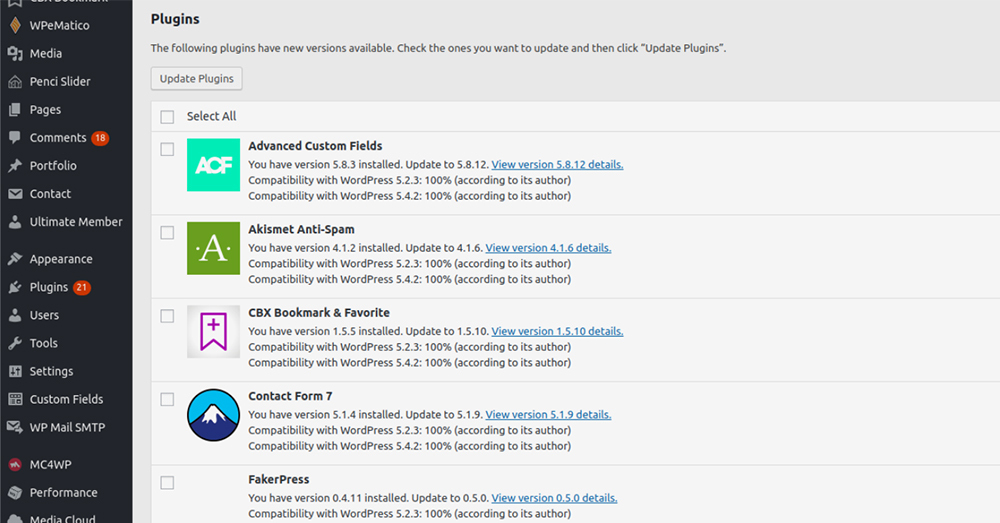
While you are at it, also make sure to check if you have any other updates. If you do, make sure you install it before carrying forward with the upgrading process.
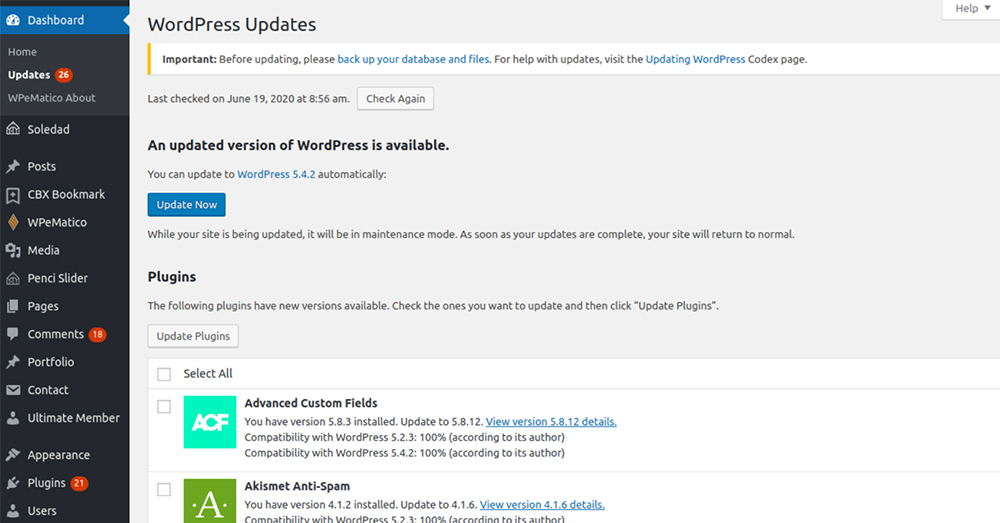
Check PHP Compatibility:
Once you have started running all the plugins and themes in the latest PHP version, you should scan for any outstanding issues that may come up with PHP compatibility.
You can also test your themes and plugins against various versions of PHP; to do this, you can use Free Compatibility checker.
Steps to check PHP compatibility:
- Navigate to Plugins > Add New in WordPress
- Look for a PHP Compatibility Checker.
- Upon finding the plugin, select Install Now > Activate.
- In the left-hand menu in WordPress, navigate to Tools > PHP Compatibility.
- Select the most recent version of PHP to upgrade (You can also choose any other version if you wish to).
- Choose your option from only scan active plugins and themes or scan all plugins and themes.
- Click on the Scan Site Button
This plugin will perform a scan and report any issues your plugins or themes may face with compatibility in PHP.
If the plugin reports a compatibility issue, then you may choose another plugin that aligns with your PHP version, or you can reach out to a developer and understand how to update the PHP version in WordPress.
How to Update PHP Version in WordPress Site:
Since your hosting company sets your PHP version at the server level, the process of installing a new version may vary according to the service providers.
Know everything you need to know about updating your WordPress in PHP, with these simple options:
- Make sure to check your hosting provider’s documentation, website, and manual of instructions.
- Look up your search engine and search for WordPress PHP updates and the name of your hosting provider.
- Contact your hosting provider, check with them the things that are needed to be done. There may be chances that they will have to update your website’s PHP manually.
If you have no idea how to update PHP in WordPress, you may reach out to a web development company that helps you get it done. Trust me, it would be less complex and time-consuming to do that, and a company that does not cost a hefty amount can bring about amazing up-gradations in your WordPress website.
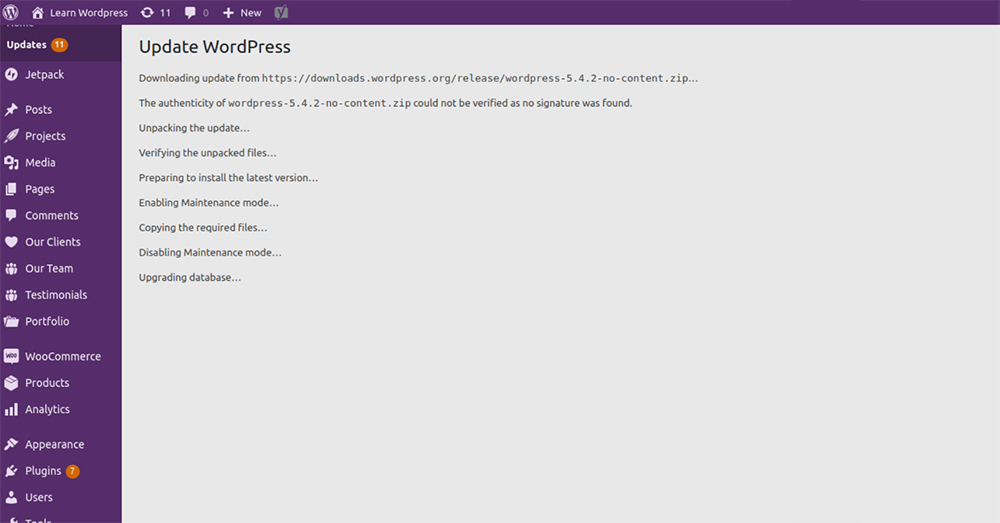
How to Update PHP in WordPress:
You can hire WordPress developers from any reputable web development company experienced in developing, maintaining, and updating WordPress sites.
Updating PHP version in your WordPress site is not a cakewalk, and if you are not a tech-head, there are considerable chances that you will not be able to make it happen alone.
You would have to hire a developer to help you out in the process. Many technical terms are far away from a non-tech website owner’s understanding.
So it is always an option to off your load on the shoulders of an experienced and skilled developer.
You can hire PHP Coders or WordPress developers from any company that holds a significant market reputation.
However, you must always look for the following qualities before you opt to hire WordPress coders:
- They must have an experience of more than five years
- They must have completed more than 500 projects successfully
- The customer satisfaction rate must be more than 95%.
- They must comply with strict NDA terms.
- Look for a company that lets you cut your cost.
What Did We Find Out:
We hope the write-up helped you understand how to update PHP version in WordPress and how you can build your website to ensure an error-free and smooth migration to the most recent PHP.
In clear, simple steps, we have covered all that was needed.
Read More: Convert WordPress Site Into a Mobile App
Parting Thoughts:
Now, if you need to keep up with the ever-changing, most challenging website hosting platform, you must hire PHP coders to make that happen.
A PHP coder will not just help you stay in the game; you might even win it.
A WordPress or PHP developer will both satisfy your requirements with your WordPress site.
Make sure to look for the points mentioned above before you start with your upgrading work.
With WordPress, you can always cater to a broader sect of the audience in a trouble less way.





